Search the Tech knowledge base...
-
-
- Articles coming soon
-
- Articles coming soon
-
-
-
- Add Microsoft 365 Email to Mobile Devices
- Add Microsoft 365 mailbox to Outlook Desktop app on Windows
- Backup/Export Contacts, and Calendar Items with Outlook
- Import Contacts and Calendar Items with Outlook
- Installing Microsoft 365 Apps
- Microsoft/Office 365 Migration
- Microsoft/Office 365 Migration (Post-Due Date)
-
-
-
-
- Articles coming soon
-
- Articles coming soon
-
-
-
- Articles coming soon
-
- Articles coming soon
-
-
-
- Articles coming soon
-
-
To print remotely, please do the following:
- Go to print.latech.edu
- Sign in using using your Tech credentials. This would be your Canvas or email login.
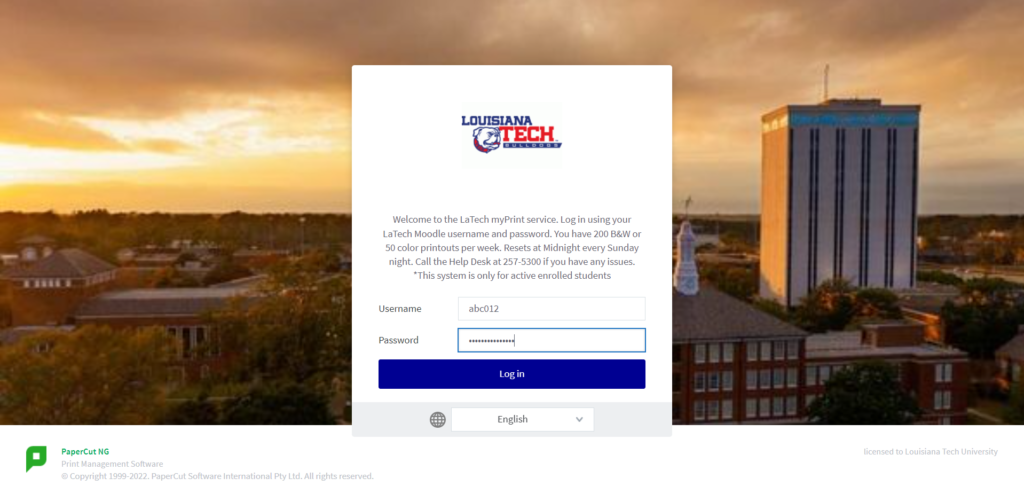
- Once you are signed in, click the “Web Print” option located on the left menu.
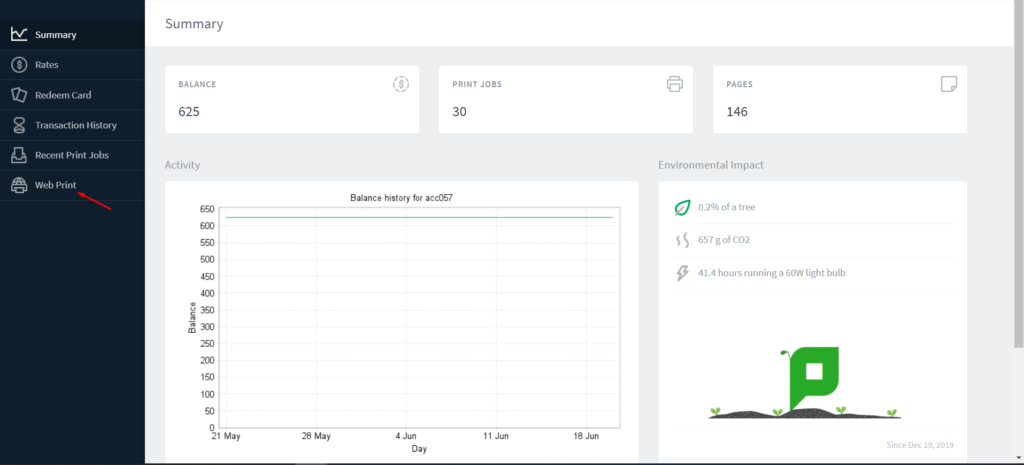
- Click, “Submit a job”.
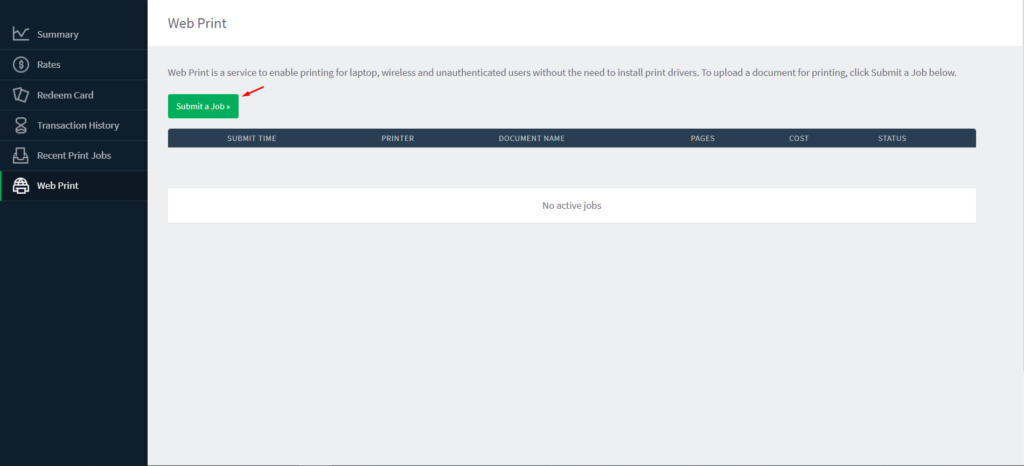
- Select the printer you will like to print to and then click “Print Options and Account Selection” at the bottom of the page.
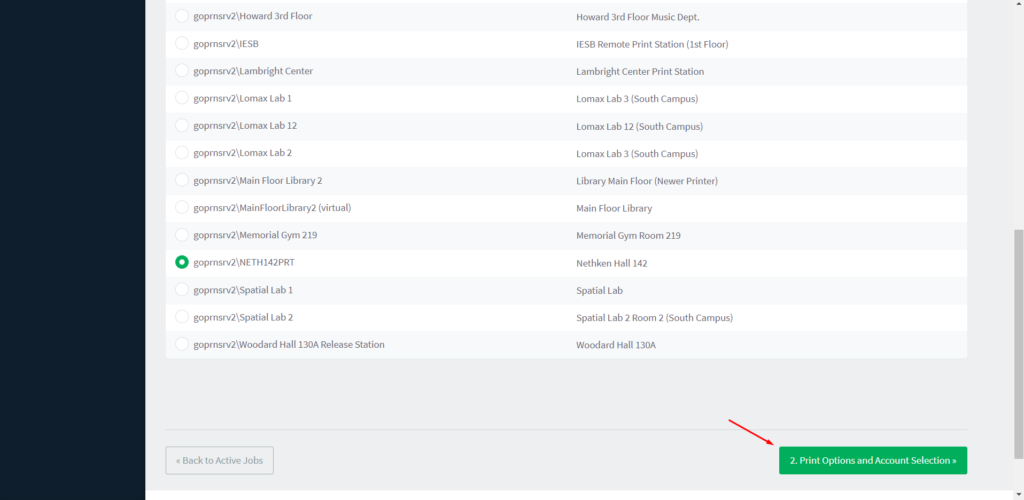
- Put in the number of copies you want and then select “Upload Document”.
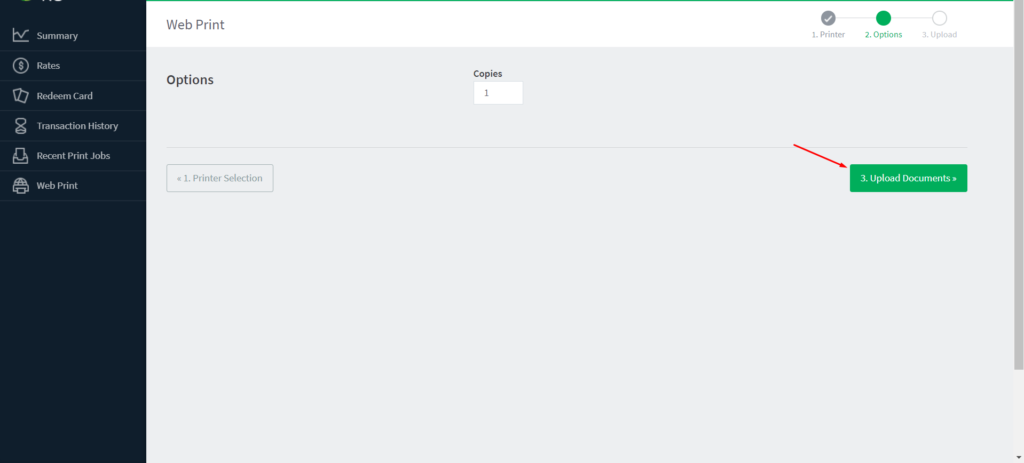
- Click the “Upload from computer” and select the file you want to print. Afterwards, select “Upload & Complete”.
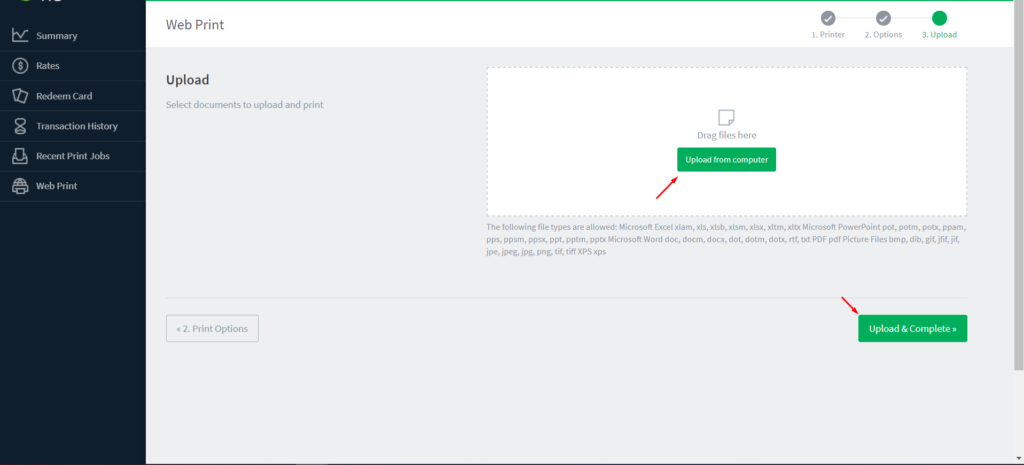
You have successfully submitted your print job. Head on over to the printer and login to it to complete your print job!
Additional Information
Note: There is a 30 page limit per copy, a 225 page rollover, and 200 pages you can print per week. Color is available at the 24hr labs only, and has a limit of 50 pages per week.
You can refer to the following article on the locations of the print stations: Print Stations.
Contents
