-
-
- Articles coming soon
-
- Articles coming soon
-
-
-
- Add Microsoft 365 Email to Mobile Devices
- Add Microsoft 365 mailbox to Outlook Desktop app on Windows
- Backup/Export Contacts, and Calendar Items with Outlook
- Import Contacts and Calendar Items with Outlook
- Installing Microsoft 365 Apps
- Microsoft/Office 365 Migration
- Microsoft/Office 365 Migration (Post-Due Date)
-
-
-
-
- Articles coming soon
-
- Articles coming soon
-
-
-
- Articles coming soon
-
- Articles coming soon
-
-
-
- Articles coming soon
-
-
Setup an account
Sign up for a 3DPrinterOS account at cloud.3dprinteros.com. Use your full Louisiana Tech email address(abc123@latech.edu).
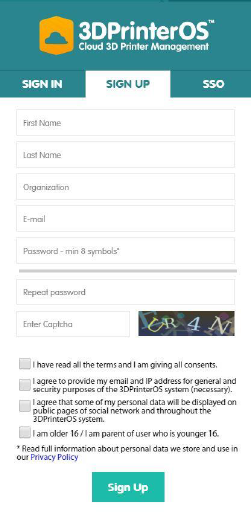
Check your email and verify your account.

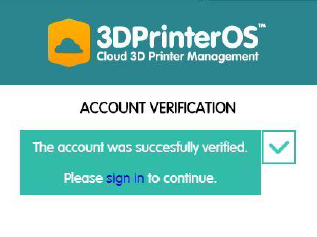
Sign into 3dprinteros.com.
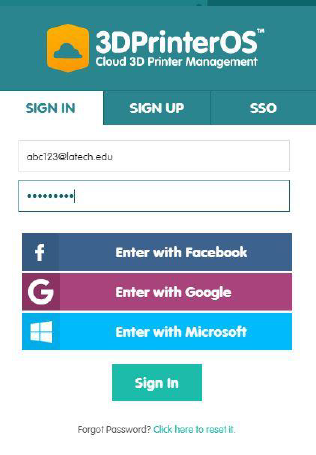
Click “Not Now” on the License Activation popup window.
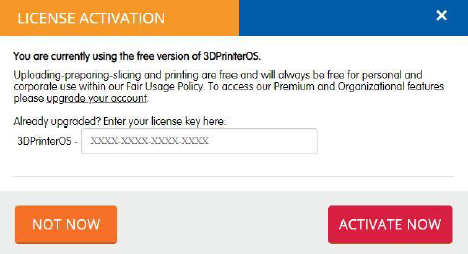
Connect to the 24-Hour Lab printers
Click on PRINTERS from the top menu bar, choose “+ MORE” and then click on “ADD WORKGROUP PRINTERS”.
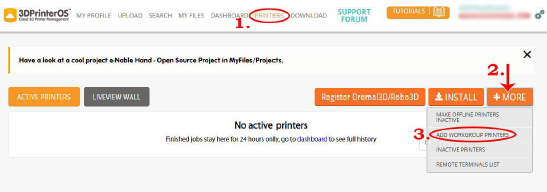
For Student Access Code enter(in all uppercase): “3DLATECH” and click “Connect to Workgroup”.
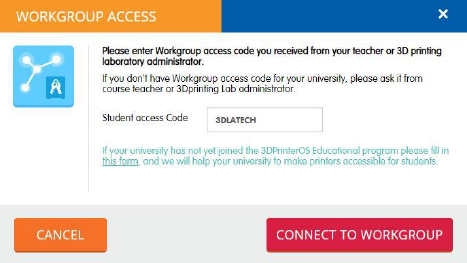
You should now see the four (4) 3D Ultimaker printers named 2-Day, 1-Day, 12-Hr &6-Hr.(Notice your balance in the upper right-hand corner)
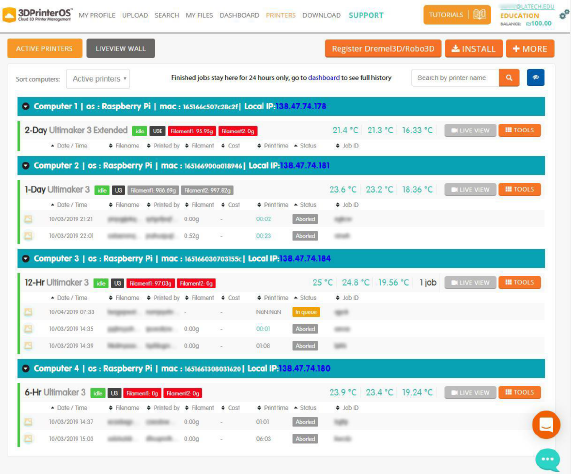
Uploading a file
Click on UPLOAD from the top menu bar to send your .STL file to print.
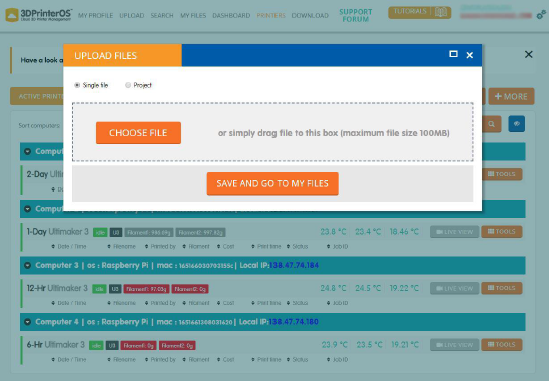
A lab Monitor will review your file and then print it for you. You will be notified via email for every step of the way (including getting a video link and video time lapse of your object being printed). Please pick up your object in a timely manner.
